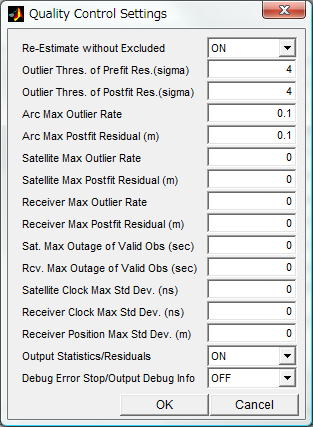
| Overview | Specifications | Program Execution | Parameter Estimator | Plot Data | Utilities | Data Files | Libraries |
|
GPS Precise Analysis Software GpsTools: Parameter Estimator (7) |
| (1) (2) (3) (4) (5) (6) (7) (8) |
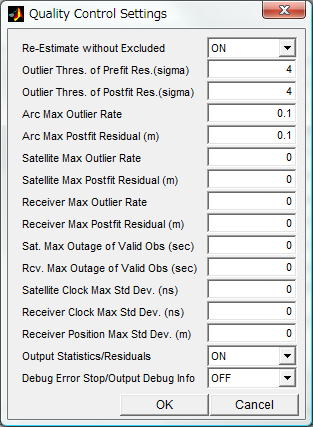
| Item | Operation |
|---|---|
| Re-Estimate without Excluded | Set whether rollback and re-estimation are
done or not after excluding abnormal satellites
and receivers. If setting it OFF, no rollback or re-estimation are done. |
| Outlier Thres. of Prefit Res. | Reject the measurement data as outliers if
the pre-fit residuals of the observation
minus model (O-C) is over the value (sigmas). If setting it 0, the outlier rejection is not applied. |
| Outlier Thres. of Prefit Res | Reject the measurement data as outliers if
the post-fit residuals of the observation
minus model (O-C) is over the value (sigmas)
and the re-estimation process runs. If setting it 0, the outlier rejection is not applied. |
| Arc Max Outlier Rate | Set the maximum outlier rate of an arc. If
the rate of outlier in an arc is over the
value, the measurement data are rejected
as in the abnormal arc. If setting it 0, the outlier rejection of the arc is not applied. |
| Arc Max Postfit Residual | Set the maximum post-fit residuals RMS (m)
in an arc. If the pos-fit residuals RMS is
over the value, the measurement data are
rejected as in the abnormal arc. If setting it 0, the outlier rejection of the arc is not applied. |
| Satellite Max Outlier Rate | Set the maximum rate of outliers for satellites.
If the outlier rate exceeds the value for
a satellite, the measurement data of the
satellite are excluded as invalid. If setting it 0, the satellite exclusion is not applied. |
| Satellite Max Postfit Residual | Set the maximum RMS value of the postfit
residuals for satellites (m). If the RMS
value of the postfit residuals exceeds the
value for a satellite, the measurement data
of the satellite are excluded as invalid. If setting it 0, the satellite exclusion is not applied. |
| Receiver Max Outlier Rate | Set the maximum rate of outliers for receivers.
If the outlier rate exceeds the value for
a receiver, the measurement data of the receiver
are excluded as invalid. If setting it 0, the receiver exclusion is not applied. |
| Receiver Max Postfit Residual | Set the maximum RMS value of the postfit
residuals for receivers (m). If the RMS value
of the postfit residuals exceeds the value
for a receiver, the measurement data of the
receiver are excluded as invalid. If setting it 0, the receiver exclusion is not applied. |
| Sat. Max Outage of Valid Obs | Set the maximum outage time of valid observation
data for satellites. If the outage time exceeds
the value for a satellite, the measurement
data of the satellite are excluded as invalid If setting it 0, the satellite exclusion is not applied. |
| Rcv. Max Outage of Valid Obs | Set the maximum outage time of valid observation
data for receivers. If the outage time exceeds
the value for a receiver, the measurement
data of the receiver are excluded as invalid If setting it 0, the receiver exclusion is not applied. |
| Satellite Clock Max Std Dev | Set the maximum standard deviation of satellite
clock biases. If an estimated value of the
satellite clock bias exceeds the value, the
estimated result is excluded as invalid. If setting it 0, the estimated result exclusion is not applied. |
| Receiver Clock Max Std Dev | Set the maximum standard deviation of receiver
clock biases. If an estimated value of the
receiver clock bias exceeds the value, the
estimated result is excluded as invalid. If setting it 0, the estimated result exclusion is not applied. |
| Receiver Position Max Std Dev | Set the maximum standard deviation of receiver
positions. If an estimated value of the receiver
position exceeds the value, the estimated
result is excluded as invalid. If setting it 0, the estimated result exclusion is not applied. |
| Output Statistics/Residuals | Set whether residuals information is output
to file or not. If setting it ON, the residuals are output to residuals file. In case of setting it ON, additional memories are required for the estimation process. |
| Debug Error Stop/Output Debug Info | Set whether the estimation process stops and transfers to debug mode if an error occurs or not. This is also for setting whether the debug information file is output or not. Usually set it OFF to avoid performance degradation. Set it ON to confirm or get the detailed error information. |
| OK | Enable changes and close dialog. |
| Cancel | Abandon changes and close dialog. |
| Copyright (C) 2004-2008, T.Takasu, All Rights Reserved. |