
| Overview | Specifications | Program Execution | Parameter Estimator | Plot Data | Utilities | Data Files | Libraries |
|
GPS Precise Analysis Software GpsTools: Program Execution |
| Program Execution | Main Menu | Settings |
- Type the following command in MATLAB command window.
>> gpstools
- You can see main menu. Please operate Main Menu according to the following help.
- You can register the following shortcut in the start menu or on the desktop to execute main menu.
Link: <matlabpath>\MATLAB.exe -automation -r gpstools_

| Item | Operation | |
|---|---|---|
| File... | Show File Manager window. | |
| Estimate... | Show Obs Data Editor/Parameter Estimator window. Multiple execution is allowed. | |
| Plot | ||
| Observation Data... | Show Plot Observation Data window. | |
| Satellite Orbit... | Show Plot Satellite Orbit window. | |
| Receiver Position... | Show Plot Receiver Position window. | |
| Satellite/Receiver Clock... | Show Plot Satellite/Receiver Clock window. | |
| Parameters... | Show Plot Tropospheric Parameter window. | |
| Grid Point Values... | Show Plot Grid Point Values window. | |
| Ionospheric Parameters... | Show Plot Ionospheric Parameters window. | |
| LEO Satellite Orbit... | Show Plot LEO Satellite Orbit window. | |
| Residuals/Statistics... | Show Plot Residuals/Statistics window. | |
| Multipath Profile... | Show Plot Multipath Profile window. | |
| Satellite Track/Receiver Pos... | Show Satellite Track/Receiver Positions window. | |
| Tools | ||
| Generate Products... | Show Generate Products dialog. | |
| Generate PWV | Show Generate PWV dialog. | |
| Ocean Loading Parameters... | Show Generate Ocean Loading Parameters dialog. | |
| Multipath Profile... | Show Estimate Multipath Profile dialog. | |
| Download... | Show Data/Products Downloader window. Multiple execution is allowed. | |
| Help | ||
| Setting... | Show Settings dialog. | |
| Help... | Show Help by web browser. | |
| About... | Show the version information dialog. | |
| Exit | Exit Main Menu. | |
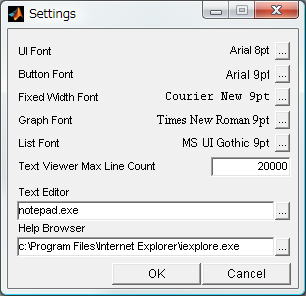
| Item | Operation |
|---|---|
| UI Font | Set the font for UI (user interface) objects. Push [...] button and select the font in font selection dialog. To enable the change, exit main menu and execute it again. |
| Button Font | Set the font on button faces in windows. Push [...] button and select the font in font selection dialog. To enable the change, exit main menu and execute it again. |
| Fixed Width Font | Set the fixed width font to show text files. Push [...] button and select the font in font selection dialog. To enable the change, exit main menu and execute it again. |
| Graph Font | Set the font to be drawn in graphs. Push [...] button and select the font in font selection dialog. To enable the change, exit main menu and execute it again. |
| List Font | Set the font in list texts. Push [...] button and select the font in font selection dialog. To enable the change, exit main menu and execute it again. |
| Text Viewer Max Line Count | Set the maximum line count of the text viewer. If the line count of the text file excess it, the text is truncated in the text viewer. |
| Text Editor | Set the text editor to edit or show text
files. Push [...] button and select the exe file path of the text editor. |
| Help Browser | Set the web browser to show helps. Push [...] button and select the exe file path of the web browser. |
| Copyright (C) 2004-2008, T.Takasu, All Rights Reserved. |